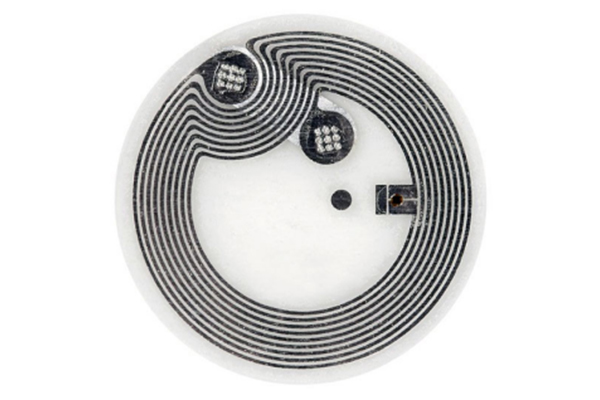Custom NFC Tag Factory
Shenzhen Chuangxinji Smart Card Co., Ltd. specializes in the production of NFC tags, including all NFC series chips. We have 12 years of production experience and have passed SGS certification.
What is an NFC tag?
The full name of the NFC tag is Near Field Communication, which means short-range wireless communication technology.
The NFC tag is developed on the basis of non-contact radio frequency identification (RFID) technology and combined with wireless interconnection technology. It provides a very safe and fast communication method for various electronic products that are becoming more and more popular in our daily lives.
Near-field wireless communication technology combines mobile communication technology to achieve multiple functions such as electronic payment, identity authentication, ticketing, data exchange, anti-counterfeiting, and advertising. It is a new type of business in the field of mobile communications.
main application
1. Point-to-point form
Point-to-point mode, in which two NFC devices can exchange data. For example, multiple digital cameras and mobile phones with NFC function can use NFC technology for wireless interconnection to realize data exchange such as virtual business cards or digital photos. To
2. Card reader mode
Read/write mode. In this mode, the NFC device is used as a contactless reader. For example, a mobile phone that supports NFC plays the role of a reader when interacting with tags, and a mobile phone with NFC enabled can read and write tags that support the NFC data format standard.
3. Card simulation form
Analog card mode, this mode is to simulate a device with NFC function as a tag or contactless card, for example, a mobile phone that supports NFC can be read as an access card, bank card, etc.
Usage of NFC tags:
1. At home
Put the NFC tag on the door and set it to accomplish things such as: turn on Wi-Fi, dim the light, turn off Bluetooth, or auto-sync. With the NFC Task Launch app, you can set the tag to “switch”, then when you leave the house, you can touch the tag again to change these settings (such as turning off Wi-Fi)
2. When driving
Put the NFC tag near the dashboard or the middle control panel and set it to turn off Wi-Fi, turn up the volume, or turn on Bluetooth (mobile phone). If your phone is connected to the speaker in the car, you can set a label to open an application like Pandora.
3. At work
Put the NFC tag on the surface of the table and set it to dim the light, turn off the sound, turn on Wi-Fi, or automatically sync. According to your own preferences, you can also set it to enter the music application and open daily items. If you set the label as a switch, you can touch it again when you leave to close the previous activity.
4. Bedside table
You can also put the label on the bedside table and set it to turn off the sound, turn on the alarm clock, turn off automatic synchronization, turn off light reminders, and turn down the light.
Post time: Jul-09-2021